
The Macintosh Guy || MacTips || Email Lists || My Blog
MacTip #33
Rapid Transit in Your Mac
This MacTip discusses a significant factor in the performance of your Mac. Although just as important as the speed of the CPU it is often rarely mentioned when purchasing a new Mac.
Simply put, Bus Speed is the rate at which the different components of your computer communicate.
A Bus Defined.
A bus, in computing terms is simply a path for data or information. There are a number of busses at work in your computer. The Apple Desktop Bus (ADB) handles information that is transmitted to and from your keyboard and mouse. The SCSI bus manages hard drives, CD-ROMs, scanners, etc. The PCI bus handles information that passes through and PCI cards that might be installed. All of these busses and others communicate with the system bus which is the topic of this MacTip.
The System Bus
The system bus is the path that all this information takes as it makes its way through the various parts of your logic board. Some of the items on this system bus are; SCSI controllers for reading information from hard drives, CD-ROM drives, scanners, etc.; network cards for communication over a network; video cards for showing information on your monitor; serial port controllers for communicating with local printers or modems; chips for communicating with your keyboard and mouse; and others. Although each of these items communicates with external devices at their own speed and in their own way, all the information is brought to the system bus which carries it to different parts of the logic board.
Each and every bit of information your computer deals with travels through various parts of the logic board. A typical path for information might be to be read it off the hard drive, it then gets loaded into memory, it then travels to the CPU where it gets manipulated, and then out to the video port to the monitor so you can see the result. Each and every part of your computer handles some portion of the information that allows you computer to operate.
Why?
The simple fact that it is the responsibility of the system bus to handle every bit of information your computer deals with, the speed at which it operates can be a significant factor in performance.
Many times when we are looking at purchasing a computer the only factor we see advertised is the speed (megahertz) of the processor. Although processor speed is a significant factor in performance there are many other factors involved. Bus speed is just one of those factors. Current bus speeds generally run between 33 and 66 mhz. The original Macs ran at a bus speed of 8 mhz. Only the latest Macs run at 66 mhz and some of the new and yet to be released Macs have been pushed up to 83 mhz.
A Little History of System Bus Speeds
In the very first Macs the processor speed was directly linked to the system bus speed. So if you have a Mac SE, both the bus and the processor are running at a speed of 8 mhz.
With the advent of the Quad Macs (those with Motorola's 68040 processor) there was a difference between the internal speed of the processor and that of the system bus. For example, the Quadra 650 had a system bus speed of only 33 mhz but the processor ran at 66 mhz internally. (Some people debate that this was only a marketing move but these chips were indeed doubled within the processor.) This allowed small bits of information to be handled by the processor at a higher speed before they were passed on to the other components of the computer.
The original PowerMacs built upon this principle by not only having the processors run at a rate twice the speed of the system bus but also included a small portion of memory (32k) to which the processor had fast access. This allowed the processor to work with this data at the faster processor speed instead of having to write it out over the system bus to the installed memory.
The original PowerMac the 6100 ran with a processor speed of 60 mhz. This was accomplished through doubling the system bus speed of 30 mhz. As the upgrades for these machines came along Apple bumped the system bus speed to 33 mhz, thus allowing the processor to operate at 66 mhz. The next machines to be released were those in the 7100 line. The 7100s raised the system bus speed to 40 mhz and the processor double that to 80 mhz. As technology got better and cheaper processors were developed to operate at even higher speeds. When Apple released the 8100 line they included a 110 mhz processor. Although the processor was considerably faster, that speed was coupled with a 36.7 mhz system bus. So the 8100/110 had a processor that was about 40% faster than the 7100/80 but the speed of the logic board was about 8% slower. Although the processor may be able to churn through information faster, the rate at which that information is transferred between memory, storage devices, and the screen.
As Macs have gotten faster and faster over the past few years the disparity between processor speed and system bus speed has increased. Current PowerMacs have system bus speeds of 50-66 mhz. This is only about twice that of Macs released more than 5 years ago. This means that even the most powerful Macs have processors that are running 4.5 (G3/300) to 7 times (9600/350) that of the logic board bus speed.
So what does this all mean?
The key thing to understand about system bus speeds is that it determines the time it takes for information to make it around to the different components of your computer. The limited bus speed means different things for kinds of users. Operations which are processor dependent (like calculating spread sheets) will see performance boosts hand in hand with higher processor speeds. Other operations which are more ram and bus dependent (like rendering 3D images or video) will benefit less from the higher processor speed when the bus speed remains the same. A good example where the system bus becomes the bottleneck is in the new G3 series. The time it takes a 233 mhz PowerMac G3 to move information between the processor and ram is the same as the 300 mhz PowerMac G3.
Stretching the neck of the bottle with a backside cache.
Of course the limitations of bus speed are no stranger to Apple. One significant step in stretching the neck of the bottle has been the implementation of what is called a 'backside cache'.
A backside cache is a portion of memory that is allowed to communicate with the processor at a speed higher than that of the system bus. That way, information can be passed between this faster memory and the processor without having to be handled by the slower system bus. Typically backside caches run at about 50% that of the processor although you can purchase third party processor upgrades that include a 1 megabyte caches that communicates with the processor at 100% of the processor speed.
Processor upgrades.
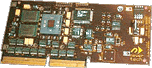 If you have a more recent PowerMac it is more than likely
that your processor is on an daughter card that can be upgraded. If this
is the case the bus speed of your Mac is dictated by the speed of the processor
card that is installed. When upgrading, it is important to consider both
the speed of the processor on the card and the speed at which your system
bus will operate with it.installed. The maximum performance can be achieved
from the upgrade with will maximize both. Although processor speed will
always remain the most important factor in performance, an upgrade which
decreases the bus speed may leave some of the potential of your Mac untapped.
Below are some of the combinations of processor speed and bus speed available
for some Macs. As you can see, the 100 mhz, 150 mhz and 200 mhz options
maximize both processor speed and bus speed to provide the optimal performance
for the dollar in considering an upgrade.
If you have a more recent PowerMac it is more than likely
that your processor is on an daughter card that can be upgraded. If this
is the case the bus speed of your Mac is dictated by the speed of the processor
card that is installed. When upgrading, it is important to consider both
the speed of the processor on the card and the speed at which your system
bus will operate with it.installed. The maximum performance can be achieved
from the upgrade with will maximize both. Although processor speed will
always remain the most important factor in performance, an upgrade which
decreases the bus speed may leave some of the potential of your Mac untapped.
Below are some of the combinations of processor speed and bus speed available
for some Macs. As you can see, the 100 mhz, 150 mhz and 200 mhz options
maximize both processor speed and bus speed to provide the optimal performance
for the dollar in considering an upgrade.
| Processor Speed |
Bus Speed |
| 100 MHz |
50.0 MHz |
| 120 MHz |
40.0 MHz |
| 132 MHz |
44.0 MHz |
| 150 MHz |
50.0 MHz |
| 166 MHz |
48.0 MHz |
| 180 MHz |
45.0 MHz |
| 200 MHz |
50.0 MHz |
| 233 MHz |
46.6 MHz |
Final words.
Although the speed of your system bus won't make a difference in how you use your computer day by day, understanding how it works and the role it plays in the performance of your Mac can help you be more intelligent in upgrading your current Mac or in choosing a new one.
Some related links.
Guru lists the bus speed of each Mac and other useful information.
The Final Word on Bus Speed, Clock Speed, and Cache
The Macintosh Guy || MacTips || Email Lists || My Blog
This site, its source code, and the MacTips logo ©1996-2016 Eric Prentice. All other names, logos and images are copyright their respective owners.