
The Macintosh Guy || MacTips || Email Lists || My Blog
Tip#13
Mac OS 7.6, Will it be worth it?
According to everyone, Mac OS 7.6 (code named Harmony) should be available to the general public in the next few weeks, I figured I'd take the time to discuss what it is reported to offer and whether it will be worth the time and money for you. Note: Of course none of the info is "official Apple" but most of it can be obtained from different sources on the web. Apple can of course change anything at any time. Most of the info contained here is unofficial and has been obtained from sources such as MacWeek, MacUser, and miscellaneous other sites on the internet. I'm sure there will be some technical inaccuracies by the time we actually get it in our hands but the overall value and feel should be accurate.
![]()
![]()
![]()
![]()
![]()
![]()
![]()
![]()
![]()
![]()
![]()
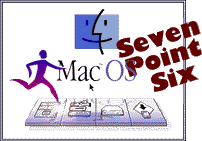
What does it offer? Taking a cursory look at the new Mac OS version 7.6, things don't seem to be much different than 7.5.5. Actually, most of what is included in the package can currently be downloaded elsewhere. I'm not going to provide a detailed list of what's included, but I do intend to give you a good idea of what value it might hold for you.
About This Computer..., Welcome to Mac OS, and Mac OS Easy Open have all received a name change. I guess in these days of political correctness it has become incorrect to refer to your Mac as a Macintosh, it is merely a computer that happens to run the Mac OS. So 'About This Macintosh...' is now 'About This Computer', the normal startup screen has been changed to 'Welcome to Mac OS' and 'Macintosh Easy Open' has been changed to 'Mac OS Easy Open'. (Note: Any software that will check for 'Macintosh Easy Open' being installed won't see it and may install it again for you, leaving you with two copies with different names.)
Quick Time 2.5 can be downloaded separately but is included in the package. The most exciting things it holds are the ability to Auto Play CDs on insert and the support for opening more file formats natively in SimpleText like Photoshop format.
New Extensions Manager, allows you to view, enable, and disable extensions by packages like all the OpenDoc extensions will be included as one package that will alloy you to enable and disable the entire set at once. But don't throw away Conflict Catcher 3 yet, it still won't sort by memory use or help you root out extension conflicts.
New Finder, more stable, more memory. The Finder is now a little more robust and has more memory allocated to it so we should crash a bit less and get fewer out of memory type errors. The first thing anyone says about 7.6 is that it doesn't crash nearly as much.
New Virtual Memory offers better performance when it is on and also it supposedly requires less memory when it is enabled. My feelings about Virtual Memory are still the same, check out Tip #4 on Virtual Memory to see my thoughts. Real Ram is still better, but Ram Doubler from Connectix has its advantages. Tip #8 about My favorite Utilities and techniques has some of my thoughts about Ram Doubler. (We'll have to see what updates come out to deal with 7.6 from Connectix.
Support for Multi Processors is included in 7.6. The idea is that if your new PowerPC isn't powerful enough just plug another one in! Apple is real committed to this and it will be interesting to see where things go from here on this front.
New Screen Captures Options give the ability to do more with taking screen shots. (Command-Shift-3 will take a picture of your screen and place it in a simple text file on your hard drive) Snapz Pro from Ambrosia Software is still much better!
Floppies mount much faster! I haven't seen this mentioned anywhere else but I've noticed that floppies mount much faster on my Macs than with 7.5.5 and earlier.
Modern Memory Manager is always on. Modern Memory Manager was the PowerMac version of the Macintosh Memory Manager. Previously this could be turned off to allow compatibility with some older software but has long been obsolete. It is no longer an option to run with it disabled.
Apple Remote Access Client is included with the package, If you don't know what Apple Remote Access is, you don't care.
English Text-to-Speech 1.5 is included, the only thing that I've noticed as significantly different is the ability to have alerts and errors that are shown on the screen read to you after a specified period of time.
MacLinkPlus has apparently made a deal with Apple to include their translators with 7.6. They allow users to open more files through Mac OS Easy Open translation than previously possible. This is a nice bonus.
Open Transport PPP is Apple's new PPP client. (This is a utility like FreePPP or MacPPP that allows your modem to dial your internet service provider and connect to the internet) Although FreePPP's feature set is more impressive OT PPP is very clean and easy to use, I'm reserving judgment till I've had more time to establish an opinion on what PPP client I like best.
OpenDoc and Cyberdog, Apple's new software architecture and Cyberdog, its internet part are included as an install option.
QuickDraw 3D gives you the ability to view three dimensional objects on your Mac. You can rotate, zoom in and out. It is really cool software but I haven't seen anything done with it that I can't live without... yet! (But I hope to soon.)
QuickDraw GX is Apple's answer to Adobe's Postscript. It is a neat technology that is much more trouble than it is worth for most Mac users. Maybe we'll do a tip on it in the future.
Nice Package! All this technology is wrapped in a new installer that walks you through reading the read me, updating the drivers on your hard drive, choosing the drive to install on, and choosing the parts you want to install. It also runs a check on your drive to make sure there is no corruption that would cause you problems with the update. The package is real nice, this is the first time Apple has included so many different technologies in one package and made installation such a breeze.
Who can use it? 7.6 leaves behind some of the older Macs (i.e. Macintosh Plus, SE, Classic, Portable, PowerBook 100, SE FDHD, SE/30, LC, II, IIx, and IIcx systems). You can only use it on 68030, 63040, or PowerPC-based systems which support 32-bit memory addressing. I guess I'll just have to settle for 7.5.5 on my Classic. (We still use it as an address book and cookbook in the kitchen.)
Do you want it? I see three main issues that determine whether you want 7.6 or not. The first is whether you are using a PowerMac or an older 68k based machine (If you don't have a PowerMac, you have a 68k based Mac). The second is whether you are happy with the way you Mac is currently performing. And the third is the strength of your compulsion to have the latest technology. Deciding whether you want it is a different issue than whether it is worth it, we'll get to that later
If you have a PowerMac there is no question that you may benefit from the advances in 7.6 even though they may not be glamorous or flashy. There are significant enough improvements in the Finder alone that anyone with a PowerMac will appreciate. If you have a 68k based Mac you may want to be aware that there were some issues that Apple came across late in development that means you won't get all the add-on software (specifically OpenDoc, Cyberdog, and LaserWriter 8.4) that is installed on PowerMacs. Personally I don't see anything significant in 7.6 specifically for 68k Macs that make it real exciting. If I were looking at paying the full price for 7.6, I might wait for the next thing coming down the line.
One overwhelming comment about 7.6 is that it is very stable. If you have been wrestling with errors on your Mac that you haven't been able to pin on file corruption, extension conflicts, or hardware problems, 7.6 may be the ticket for you. I say this hesitantly because it will not cure any problems that are not system related, but there are certainly many things in it that will keep you out of the land of Type 11 errors and the like.
This being the first time Apple has released its OpenDoc technology in 'for sale' package and their including all their latest technologies makes 7.6 a dream for those who download all the latest from Apple. It is a great way to ensure that you have close to the latest of everything. (Although by the time we get it in our hands something else will be new that isn't included in 7.6 like Cyberdog 2.0 and Open Transport 1.1.2 perhaps.) If you are the type that must have the latest of everything 7.6 should keep you busy for at least a little while.
Weighing these three issues should help you decide whether you want it.
Is it worth it? Worth is established by price vs. benefit. According to a recording at the Apple Order Center Apple is offering it for $9.95 to those who purchased 7.5.3 between December 1, 1996 and January 31, 1997, if you are in the group I think it is definitely worth the price.
As for the rest of us, we're looking at something like $69.95 for a CD upgrade from 7.5 (floppies for about $99), and an upgrade from versions before 7.5 about $99 for the CD and about $129 for floppies. At that price there may be other things such as more RAM that may be of greater benefit. Those prices are awfully close to the price of a 16 megabyte memory module. (Check The Chip Merchant or RamWatch for current prices.) Also if you don't have a CD-ROM drive, prepare to set aside a few hours of swapping disks to do the full install from floppies. The person who has a big company they can charge 7.6 to and a hundred bucks is nothing, I say go for it. If you are an individual home user you may want to weigh your options carefully to see whether it will offer enough for you to be of benefit.
Where do I get it? You can order 7.6 from the Apple Order Center at 800-293-6617 and is supposedly guaranteed to be shipped out before early February.
What is there to wait for? If there is not enough in 7.6 that makes it worth your time, money, and energy, Apple promises to have something new out in about six months that may be. We'll have to wait and see.
Hats off to Apple? Even though 7.6 doesn't have all the hoopla surrounding it that some other system updates have had, there are reasons we should be happy with Apple. The main reason to be excited is that 7.6 is on schedule. When was the last time you heard that from a software company?
The other thing we can be excited about is that in 7.6, Apple has a product to sell. Yes, we all like free updates but 7.6 means that people will buy it and Apple will get some money. This means that everyone on the other side of the OS fence have one less thing to whine about.
If I've helped influence your decision about Mac OS 7.6, I'd love to hear about it. Send a message to let me know.
Tip #13 apeared December 29th 1996.
The Macintosh Guy || MacTips || Email Lists || My Blog
This site, its source code, and the MacTips logo ©1996-2016 Eric Prentice. All other names, logos and images are copyright their respective owners.