
The Macintosh Guy || MacTips || Email Lists || My Blog
Tip #15
RISC, CISC, and your Mac
We are always hearing about the new and latest thing in Macs. Almost all of us were excited when the first Power Mac came out even though most of us had little idea what exactly they were or how they worked. Now many of us have Power Macs and we dare to consider anything under 80 mhz slow. This week I want to share a little bit about how Power Macs are fundamentally different from other Macs and a little bit about how they handle memory.
Please keep in mind that I'm not trying to give every detail about this subject, my desire is to help you understand a little more about how your Mac works so you can use it more effectively.
First thing we will talk about this week has to do with one of the chips inside your computer called the CPU (Central Processing Unit). This CPU controls almost everything your computer does. Some people think of the CPU as the brain of the computer.
What is all this RISC, CISC, 680X0 and PowerPC stuff? When Apple moved to Power Macs they pulled off one of the greatest feats in computing history. They have now moved most of their users over to a completely different computer and we hardly noticed! First I'll define some terms. RISC stands for Reduced Instruction Set Computing. PowerMacs run on a PowerPC CPUs. PowerPC CPUs are RISC chips. CISC stands for Complex Instruction Set Computing. Non-Power Macs run on 680X0 CPUs. 680X0 CPUs are CISC chips.
Simply put, RISC chips need more instructions than a CISC chip to do the same thing. For example you would tell a CISC chip "Go to the store.", to get a RISC chip to do the same thing it might be something like, "Go 3 blocks south, turn right on 1st street, turn left at the signal, go 4 blocks, the grocery store is on your right.". Notice there are six instructions for the RISC chip and only one for the CISC chip. The RISC chip needs more instructions but because of the way it is made, it is able to do all 6 instructions in less time than the CISC chip took to do just the one.
How can you tell if you have a PowerMac or not? Usually looking at the front of your machine will let you know. If it says "Power Macintosh" you for sure have a RISC chip. If you have a Performa model just look at the model number, if it has four digits like a Performa 6116 it is a PowerMac, if it has only three like a Performa 475 it is an older 680x0 computer with the CISC chip.
Enough of the geek stuff...
What difference does it make? The main difference between a Power Mac and a non-Power Mac is performance. In general a Power Mac will be able to do the same things as a non-Power Mac in less time. Also, Power Macs work with memory a bit differently than non-Power Mac.
Only get it when you need it. When you open an application (like ClarisWorks, SimpleText or Netscape Navigator) you computer takes the information off your hard drive and copies it into the internal memory of the computer called RAM. Non-Power Macs only move the amount of information they need for each particular task into memory and leave the rest on the hard drive. For example, you don't need all the information about printing until you want to print. So when you choose the 'Print...' command the computer goes to the hard drive and asks for all the things it needs to know how to print. After the printing is done it will remove the information on how to print from memory. Although this is the most efficient use of memory it can be slower because you are having to do to the hard disk for information all the time.
Get it, Got it, Good. Power Mac software is different, when you open an application the computer will copy all the information it will need into memory. Having every bit of information it will ever need does make things run faster but the initial time it takes to open the program will be longer because all the information the application will ever need is loaded in at once.
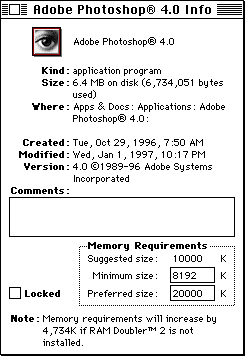 Virtual Memory changes things a bit. If you use a Power Mac with virtual memory turned on it will use memory in much the same way as the older Macs did. It only loads what information it needs. This does reduce the amount of RAM an application needs to run but it will mean that the application will run a bit slower than it would with virtual memory off. If you want to find out more about virtual memory check out Tip #4 on Virtual Memory. You may have noticed the notes at the bottom of some application's 'Get Info...' windows. (Check out last week's Tip #14 on Get Info and Application Memory.) If the application was designed for a PowerMac you will see this note at the bottom of the 'Get Info...' window. This note informs you of the difference in RAM requirements for an application depending on weather virtual memory is on or not. (Ram Doubler functions in the same way as virtual memory.) The difference in memory requirements can be many megabytes of information.
Virtual Memory changes things a bit. If you use a Power Mac with virtual memory turned on it will use memory in much the same way as the older Macs did. It only loads what information it needs. This does reduce the amount of RAM an application needs to run but it will mean that the application will run a bit slower than it would with virtual memory off. If you want to find out more about virtual memory check out Tip #4 on Virtual Memory. You may have noticed the notes at the bottom of some application's 'Get Info...' windows. (Check out last week's Tip #14 on Get Info and Application Memory.) If the application was designed for a PowerMac you will see this note at the bottom of the 'Get Info...' window. This note informs you of the difference in RAM requirements for an application depending on weather virtual memory is on or not. (Ram Doubler functions in the same way as virtual memory.) The difference in memory requirements can be many megabytes of information.
So what to do? Apple recommends that everyone with a Power Mac turn on virtual memory no matter what. I disagree with Apple on this one. Clearly if you have limited amounts of RAM virtual memory will allow you to run more than one program at once but you will pay the price in performance. If you have plenty of RAM virtual memory can only slow things down for you, and I would recommend turning it off if possible. (Tip #4 on Virtual Memory has some more detailed recommendations on how to use virtual memory)
In short PowerMacs are more flexible and offer greater performance over older Macs. If you don't have one now your next Mac should be.
If I have helped you understand the differences between Power Macs and non-Power Macs any better please let me know.
Tip #15 appeared January 27th 1996.
The Macintosh Guy || MacTips || Email Lists || My Blog