
The Macintosh Guy || MacTips || Email Lists || My Blog
MacTip #38
Internet Config, You never knew you
loved it so much!
![]()
![]()
![]() Internet
Config 2.0 is one of the few software programs that come
close to being perfect. When it is doing its job and setup properly
you will not even notice it is there. I would bet that there
are many people who have used it for a long time and didn't know
what was behind the scenes doing the job. And best of all, it
is free.
Internet
Config 2.0 is one of the few software programs that come
close to being perfect. When it is doing its job and setup properly
you will not even notice it is there. I would bet that there
are many people who have used it for a long time and didn't know
what was behind the scenes doing the job. And best of all, it
is free.
Internet Config bills itself as a single place to enter all your Internet preferences. IC indeed does that but it does even more. Not only will it keep you from entering your preferences in every application but it also acts as a traffic cop, telling your Mac which application to use for each thing you want to do.
Internet Config is included in Mac OS 8 and many applications so you will likely have at least one copy already installed on your machine. (I had five copies when I started this MacTip!)
Internet Config has been around for a long time. Version 1.0 was released in 1994 and version 2.0 was released the end of 1997. Most people have version 1.3 or 1.4 installed so you might want to go and download version 2.0 from here to be sure you have the latest update.
Internet Config isn't just a program; it is a system.
The first thing to understand is that IC does very little by itself. IC was designed as a system for handling the different types of information and protocols that make their way across the Internet. For IC to do its job an application needs to support the standard IC has set in place. Different applications support the Internet Config standard in varying amounts and in different ways.
One thing that you will find interesting about looking at the IC documentation is that there are absolutely no limitations on how it can be used. We can thank Quinn "The Eskimo" and Peter N Lewis for their forethought in making this system as open as possible, that openness has allowed software developers to incorporate its features and include the software in their products. This openness has even (reportedly) allowed Apple to make it a part of Mac OS 8.5 and an integral part of the Mac OS.
Internet Config's features generally fall into three categories shared preferences, file mappings, and helper applications.
Shared Settings
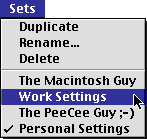 Enter them once;
use them all over. The stated purpose of Internet Config is to
allow you to enter your Internet preferences in one place and
access them from any application that needs them. More applications
now support the IC system than ever. Some applications require
IC and use it as the interface for entering these preferences.
Some other applications provide users the option of using IC
or using fields provided by the application for entering these
preferences.
Enter them once;
use them all over. The stated purpose of Internet Config is to
allow you to enter your Internet preferences in one place and
access them from any application that needs them. More applications
now support the IC system than ever. Some applications require
IC and use it as the interface for entering these preferences.
Some other applications provide users the option of using IC
or using fields provided by the application for entering these
preferences.
Examples of Applications that require IC to function are Anarchie (a file
transfer application), MacSoup,
and some other applications. If you try to use any of these applications
when IC is not installed you will be unable to continue until
it is installed and configured with the necessary information.
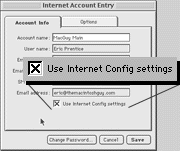 Many other applications
don't require IC but contain a check box in the preferences that
will allow you to switch to using the IC system. This will allow
you to enter all your internet preferences like email access
information, Web browser home page, key download sites, etc.
only once and be able to access them from each application that
might need them.
Many other applications
don't require IC but contain a check box in the preferences that
will allow you to switch to using the IC system. This will allow
you to enter all your internet preferences like email access
information, Web browser home page, key download sites, etc.
only once and be able to access them from each application that
might need them.
IC Setting Sets.
Not only does Internet Config provide a single place to enter
users Internet preferences; it is also capable of handling information
for multiple people, profiles or locations. Inside the IC application
there is a sets menu where you can define different "sets"
(Select 'Duplicate' and then 'Rename...' from the 'Sets' menu
to create a new one). Once you have multiple "sets"
setup you can simply select the one you desire from the menu.
This is useful when you have multiple people using the same machine,
or when you use the same machine for multiple Internet identities.
A good example of this might be using a single machine for both
business and personal use. IC allows you to switch all your settings
between your business identity and your personal identity faster
than Clark Kent can change into Super Man.
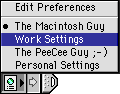
![]() Internet
Config 2.0 includes a couple new ways to switch between settings
other than launching the Internet Config application; you will
find the keys to these in the "Goodies" folder that
comes with IC 2.0. The first is a control strip module called
"Internet Config Switch". This when used in conjunction
with Apple's Control Strip allows the user to dynamically choose
from the available sets with the click of the mouse.
Internet
Config 2.0 includes a couple new ways to switch between settings
other than launching the Internet Config application; you will
find the keys to these in the "Goodies" folder that
comes with IC 2.0. The first is a control strip module called
"Internet Config Switch". This when used in conjunction
with Apple's Control Strip allows the user to dynamically choose
from the available sets with the click of the mouse.
![]() The other way that you can move
between the different settings is through Apple's Location Manager
for PowerBooks. Placing the "Internet Config Set" location
manager state module into the "Location Manager Modules"
folder will allow you to switch IC settings along with all the
other settings controlled by the Location Manager.
The other way that you can move
between the different settings is through Apple's Location Manager
for PowerBooks. Placing the "Internet Config Set" location
manager state module into the "Location Manager Modules"
folder will allow you to switch IC settings along with all the
other settings controlled by the Location Manager.
This site, its source code, and the MacTips logo ©1996-2016 Eric Prentice. All other names, logos and images are copyright their respective owners.