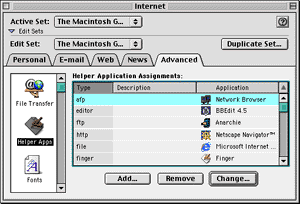The Macintosh Guy || MacTips || Email Lists || My Blog
MacTip #40
Clippings (New & Improved!).
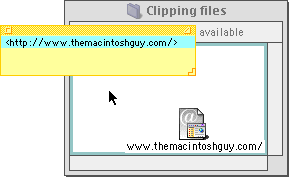 The motivation for this MacTip comes from the combination of the new and exciting features of Clipping files in Mac OS 8.5 and the fact that I've recently come across a number of reasonably adept Mac users who have never heard of text clippings and were really excited to learn how to use them. Interestingly enough, the new Mac OS help included with Mac OS 8.5 has only a single listing about clipping files that covers little more than the fact that they exist. This MacTip desires to educate you about Clipping files, their new Internet functionality and their use.
The motivation for this MacTip comes from the combination of the new and exciting features of Clipping files in Mac OS 8.5 and the fact that I've recently come across a number of reasonably adept Mac users who have never heard of text clippings and were really excited to learn how to use them. Interestingly enough, the new Mac OS help included with Mac OS 8.5 has only a single listing about clipping files that covers little more than the fact that they exist. This MacTip desires to educate you about Clipping files, their new Internet functionality and their use.
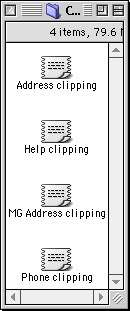 Dragging a selection of text, pictures, sounds, or movies to the desktop or any Finder window creates a Clipping file. Although there are these different types of clipping files, the primary use of clippings is for text. These clipping files can be used for storing and manipulating sections of text. These sections of text can be easily added to most documents by just dragging them where you want them to be inserted.
Dragging a selection of text, pictures, sounds, or movies to the desktop or any Finder window creates a Clipping file. Although there are these different types of clipping files, the primary use of clippings is for text. These clipping files can be used for storing and manipulating sections of text. These sections of text can be easily added to most documents by just dragging them where you want them to be inserted.
To create a clipping file you can simply make a selection in most applications and drag that selection to any Finder window. If the application you are using doesn't support the creation of clipping files usually your attempted drag will result in a new selection. Most web browsers don't support the creation of clipping files so if you are trying this out for the first time in your Web browser, don't be discouraged. The three best places to start with creating clipping files are with Applications that ship with every Mac. SimpleText (usually in the Applications folder), Stickies (usually found in the Apple menu), and Scrapbook (also found in the Apple menu) all support the dragging of selections out as clipping files.
Classically, clipping files have been used for quick access to frequently used sections of text such as an address, phone number, or any other text that you use on a regular basis. Creating a folder to hold these clippings can provide easy access to your most frequently used sections of text.
The other primary use for Clipping files is to act as a way to handle multiple sections of text at one time. If you have a large document that you need to reorganize large sections of text you can drag each section of text out as text clippings and drag them into a new document in whatever order you would like.
![]()
![]()
![]()
![]()
![]()
![]()
![]()
![]()
Mac OS 8.5 provides all the usefulness in clipping files that has existed since System 7.5 and adds a new functionality that makes handling Internet URLs (Uniform Resource Locators) much easier. Mac OS 8.5 automatically examines the content of the text that is dragged from your applications for certain types of Internet Locations. The most common types are Web site URLs and email addresses but most URLs are supported including http (for web pages), ftp (for transferring files), file (for files on your hard drive or local network), email (for email addresses), nntp (for usenet news URLs), afp & AppleTalk (for locations on Macintosh networks).
These special Internet clipping files (called an "Internet location document" in a Mac OS 8.5 technical note) still function as standard clipping files. When dragged to a supporting application, they will deposit the text they contain at the drop point just like any other clipping file. The special functionality added in Mac OS 8.5 allows these clipping files to be double clicked and pass that URL to the appropriate application for loading over the Internet. Double clicking a clipping file containing an email address will open a new email addressed to that address. Double clicking a clipping file that contains the URL for a Web page will open your web browser and load that web page over the Internet. You can even drag a server from the Network Browser out as a clipping file that can be double clicked to open a window in the Network Browser with all the Volumes available from that server.
Which application will be launched when double clicking an Internet location document?
The Internet control panel manages which application is used for each type of URL. In the Edit Sets section of the Internet control panel you can choose which application will be used by default for E-mail, Web and News. If you want more control over each possible Internet protocol, choosing 'User Mode...' from the "Edit" menu will allow you to switch to the 'Advanced' user mode thus providing access to the 'Helper Apps' section under the 'Advanced' tab. The 'Internet' control panel incorporates most of the features of "Internet Config 2.0" covered in MacTip #38.
Both Internet location documents and clipping files can be used as easy ways to share small sections of text, pictures, sounds, etc. with other Mac users. Keep in mind that Internet location documents are only supported in Mac OS 8.5 as they will not function in older versions of the Mac OS.
I've found that most of the URLs that I come across fall into two categories. The first are ones that I am going to want to use long term that I want to add to my permanent bookmark file. The other category of URL that I want to go back and check out but that I likely won't need long term. If I come across a URL that I want to come back to when I have more time I'll just drag it off as an "Internet location document" and double click it later. Once I've had the chance to take a look I just dump in the trash (with command-delete).
In addition to the added Internet functionality, Mac OS 8.5 provides additional functionality for basic text clippings too. Where text clippings previously would have generic names like "Text Clipping1", "Text Clipping2" etc., it now automatically names each clipping with either the beginning of the text being dragged or with the name of the document from which it is being dragged.
Clipping files and Internet location documents can be a useful tool for managing text, pictures, sounds and URLs. While the functionality is relatively basic, If incorporated into your workflow they can really help in handling the bits and pieces of information that come across your path every day. I hope this MacTip helps you understand Clipping files and Internet location documents better and you will find great ways to be more productive with your Mac.
The Macintosh Guy || MacTips || Email Lists || My Blog
This site, its source code, and the MacTips logo ©1996-2016 Eric Prentice. All other names, logos and images are copyright their respective owners.