
The Macintosh Guy || MacTips || Email Lists || My Blog
MacTip #32, Fragmentation Part 3.
Keeping Fragmentation at Bay.
Although fragmentation is a part of the regular operation of your Mac, a little planning ahead can minimize its negative side effects. The primary tool in stemming the effects of fragmentation is isolating files that have a tendency to become or cause fragmentation.
![]()
![]()
![]()
![]() Partitioning is
generally the best way to accomplish this. (MacTip
10 and MacTip 11 discuss hard drive partitioning.)
The hard drives of each of my Macs are broken into multiple volumes. I usually
break them into 4 parts. The first for the system files, the second for
applications and utilities, the third for documents I create, and the fourth
a scratch for temporary files. This strategy allows your System folder to
be most isolated from possible fragmentation. A key part of this scheme
is to use the "Scratch" partition for files that are frequently
moved around. I use folders in this volume for the cache folders for my
web browser. Any files I get from the internet I download into that volume
and copy them to the appropriate place when it is finally in the form I
want it in.
Partitioning is
generally the best way to accomplish this. (MacTip
10 and MacTip 11 discuss hard drive partitioning.)
The hard drives of each of my Macs are broken into multiple volumes. I usually
break them into 4 parts. The first for the system files, the second for
applications and utilities, the third for documents I create, and the fourth
a scratch for temporary files. This strategy allows your System folder to
be most isolated from possible fragmentation. A key part of this scheme
is to use the "Scratch" partition for files that are frequently
moved around. I use folders in this volume for the cache folders for my
web browser. Any files I get from the internet I download into that volume
and copy them to the appropriate place when it is finally in the form I
want it in.
Another precaution in reducing the possibility of fragmentation is to be sure to leave a bit (5 to 10 megabytes) of spare free on the drive. Just like your cupboards, if you have a little extra space it is always easier to keep organized than if you are needing to use every last nook and cranny.
What to do about Fragmentation.
Although fragmentation is a normal part of Mac OS computing, Apple provides no tools with which to deal with it.
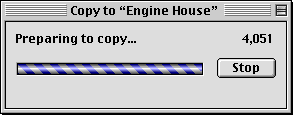 The first option to deal with it manually. When files
are written to an empty drive they will be placed in complete pieces one
after another with no fragmentation. If you have no tools with which to
defragment your hard drive there is always the option to copy everything
off your hard drive, erase it and copy everything back. Although this isn't
the most elegant solution, it is an effective one.
The first option to deal with it manually. When files
are written to an empty drive they will be placed in complete pieces one
after another with no fragmentation. If you have no tools with which to
defragment your hard drive there is always the option to copy everything
off your hard drive, erase it and copy everything back. Although this isn't
the most elegant solution, it is an effective one.
The problem with the manual method is that you must have the ability to completely remove everything from your hard drive. In most cases this isn't practical.
Years ago software developers identified the need for a more elegant solution and added drive optimization tools to their hard drive utilities. Over the years there have been a number of choices of optimization utilities. Unfortunately almost all of these were purchased by Symantec (Public Utilities, MacTools, etc.) and were discontinued. As of not too long ago, the only solution available was Speed Disk, part of Norton Utilities from Symantec. More recently there have been a couple tools that have been either announced or released. At this point none of them include support Apple's new extended format, HFS+. But they all should be adding it soon.
![]() Symantec's
Speed Disk. Speed Disk (Part of Symantec's
Norton Utilities) is
certainly the most popular disk optimization tool. Speed Disk does have
a little bit of a bad reputation, I've certainly seen a number of machines
over the years that have been unbootable after having Speed Disk do its
thing. Although I've personally used Speed Disk hundreds of times with no
incident. It is a good reminder to be sure to have a backup of your data
before doing any sort of maintenance on your drive. Speed Disk is certainly
the optimization tool with the most experience behind it.
Symantec's
Speed Disk. Speed Disk (Part of Symantec's
Norton Utilities) is
certainly the most popular disk optimization tool. Speed Disk does have
a little bit of a bad reputation, I've certainly seen a number of machines
over the years that have been unbootable after having Speed Disk do its
thing. Although I've personally used Speed Disk hundreds of times with no
incident. It is a good reminder to be sure to have a backup of your data
before doing any sort of maintenance on your drive. Speed Disk is certainly
the optimization tool with the most experience behind it.
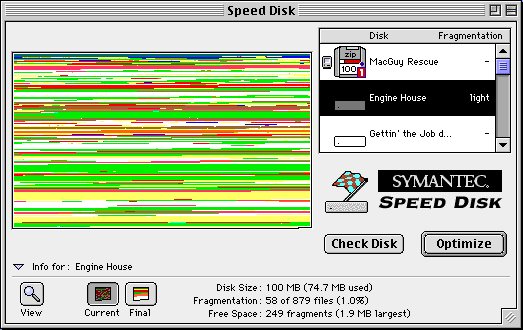

![]()
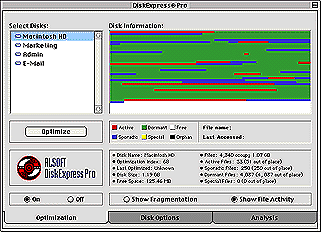 Alsoft's
DiskExpress Pro
is a control panel that optimizes your hard drive in the background. Constantly
monitoring the amount of fragmentation allows DiskExpress Pro to deal with
fragmentation before it has a chance to cause problems. Although I haven't
had the opportunity to use it yet (I'll provide an update when I have) it
sounds like an interesting solution for keeping hard drive fragmentation
to a minnimum. Total
Recall's DiskEssentials
was formerly bundled with a previous version of DiskExpress but will no
longer be in the latest update.
Alsoft's
DiskExpress Pro
is a control panel that optimizes your hard drive in the background. Constantly
monitoring the amount of fragmentation allows DiskExpress Pro to deal with
fragmentation before it has a chance to cause problems. Although I haven't
had the opportunity to use it yet (I'll provide an update when I have) it
sounds like an interesting solution for keeping hard drive fragmentation
to a minnimum. Total
Recall's DiskEssentials
was formerly bundled with a previous version of DiskExpress but will no
longer be in the latest update.
Note: None of the above optimization utilities are curently compatible with HFS+, be sure to make sure you have a compatible version before running any of these on a volume formatted with Apple's extended disk format.
Precautions
Regardless of the tool you choose there are a couple things to keep in mind prior to optimizing (defragmenting) your hard drive.
When you optimize a hard drive are moving each file from a state of being in multiple pieces on various parts of the drive to one contiguous block. This usually involves moving each piece of data two or more times before it gets to the appropriate location on your drive. All this moving around does come at a small risk. Your best bet is to make sure that you have a backup of anything that you don't want to loose. Odds are everything will be fine but if you happen to run into trouble it is always better to know that you've got a backup.
Even a small problem on your hard drive an become a big one if you try to optimize your drive without fixing the problem first. Always be sure to run a hard drive diagnostic tool (like Norton Utilities, TechTool Pro 2, or DiskEssentials) before attempting to optimize your hard drive. Most optimization tools provide some level of drive inspection before proceeding with the optimization but it is always safest to do it yourself prior to using them.
The other thing to keep in mind that software is developed by people and there is no such thing as bug-free software. Whatever tool you use may have an update available. Be sure that you are using the latest version. The other thing that can necessitate an update is if Apple comes out with a new version of the Mac OS. If you've updated your system software to the most recent version, be sure to check with the developer of your utility to make sure that it is compatible with the system version you have installed.
Final Thoughts
Although fragmentation is a part of the normal operation of your Mac, keeping it in its place can help your Mac stay at peak performance and help provide a little more stability. I hope this MacTip has helped you understand fragmentation a bit more and given you some information that will enhance your Mac OS experience.
I hope this MacTip has helped you understand fragmentation and will be of assistance in dealing with it in the future.
Eric Prentice
The Macintosh Guy || MacTips || Email Lists || My Blog
This site, its source code, and the MacTips logo ©1996-2016 Eric Prentice. All other names, logos and images are copyright their respective owners.